11 Social Media Management Tools for Agencies to Try in 2025
Working at a marketing agency can often feel like an unpredictable rollercoaster ride.
You hop on expecting a thrilling adventure, but you may hit a few unexpected twists and turns, shouting “get me out of here” more times than you’d like to admit.
If that sounds like your typical week as a social media manager, you’re not alone.
Thankfully, social media management tools can turn this ride into a more enjoyable one. While they might not slow down the pace entirely, they can certainly smooth out the bumps.
Ready to automate a big chunk of your daily workload and create space for high-impact projects that reignite your passion for social media?
Here’s our hand-picked list of social media management tools designed for agencies:
- Kontentino
- Buffer
- Hootsuite
- CoSchedule
- SocialPilot
- NapoleonCat
- AgoraPulse
- SocialBee
- Publer
- MeetEdgar
- SproutSocial
Why should agencies use social media management platforms?
The benefits are extensive, but we’ve highlighted the key advantages:
1. Simplified Multi-Platform Management
Gone are the days of logging in and out of multiple social media accounts or begging someone from accounting to help with your mobile login limit. Social media management tools allow you to centralize and streamline your workflow, letting you focus on what truly matters—creating high-performing, engaging content.
2. Advanced Analytics and Performance Tracking
Proving the value of your social media efforts to clients is crucial for any agency. Many social media tools provide in-depth analytics that go beyond the limitations of native platform insights, like those from Facebook. Say goodbye to guesswork and hello to data-driven strategies.
3. Improved Team Collaboration and Task Management
Managing a multitude of social media profiles and clients is a serious challenge. The right tools, however, can make it significantly easier. Features like task assignment, client approvals, and comment-based feedback ensure everyone remains on the same page, without endless email chains or scattered documents. The best tools act as comprehensive suites, reducing the need for a collection of disjointed apps.
P.S. Automating some aspects of team collaboration can also free up more time for sharing memes and GIFs in your group chats.
4. Seamless Content Scheduling and Automation
With a content calendar in place, agencies can schedule posts to go live during peak engagement times without frantically clicking “publish” at the last second. Automating the scheduling process allows you to focus more on community moderation, real-time monitoring, and fostering meaningful interactions.
Ready to elevate your social media management game? Try out these tools and take control of your agency’s social strategy like never before.
#1 Kontentino
Kontentino is an intuitive scheduler and a must-have tool for digital marketing agencies, social media managers, and marketing teams. Ideal for social media management

Kontentino is a surefire way to success, since it’s powered with all of the necessary social media management tools and features for agencies.
If you are looking for a tool to automate your workflow, save time, and give a kick to the social media presence of the brands you’re working with – look no further.
Supported social media platforms:
Facebook, X, Instagram, LinkedIn, Pinterest, and Google Business Profile.
Top features:
- Content approval options – send your content plans to your team, managers, and clients for one-click approval, also via the mobile app.
- Content scheduling – plan anything you want with ease, and save time on operation work thanks to bulk actions.
- Tags and labels – filter your posts with labels and tags based on topics to make sure your content is well-balanced.
- AI content generator – use the assistance of artificial intelligence when needing some inspiration for your posts.
- Drag & drop content calendar – reschedule with just one cursor movement.
- Post previews – check your posts before going live, and make sure they look flawless.
- Social media analytics – get detailed insights about your posts’ performance and impress your clients with amazing reporting.
Pricing:
Starting from $59/month (for three users), which makes it a good deal for all the excellent features that Kontentino provides.
There are four plans, so you can upgrade whenever you feel like getting extra features.
🤩 Kontentino is an excellent tool for agencies that need to upgrade their social media management.
#2 Buffer
Thanks to Buffer’s features, you can manage multiple social media accounts from one place. It would work well for individual social media marketers or small teams.
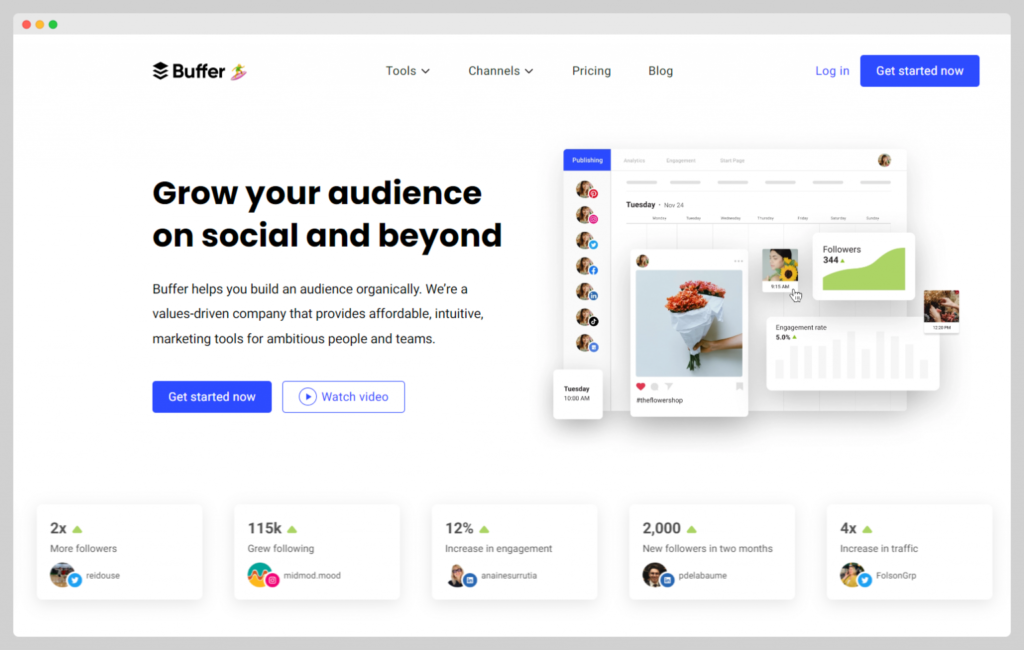
Supported social media platforms:
Instagram, TikTok, Facebook, X, LinkedIn, Mastodon, Google Business Profile, Shopify, and Pinterest.
Top features:
Social inbox for replying to messages, link shortener, Chrome extension for scheduling social media posts directly, and media analytics tools.
Pricing:
Free version or paid plan starting from $6/month/channel.
🤔 Double-check it: Buffer provides a free package that’s OK for small businesses or startups but rather limited for marketing agencies. Compared to the web version, the app does not work as smoothly.
#3 Hootsuite
Hootsuite is a social media marketing platform for both teams and individual social managers.
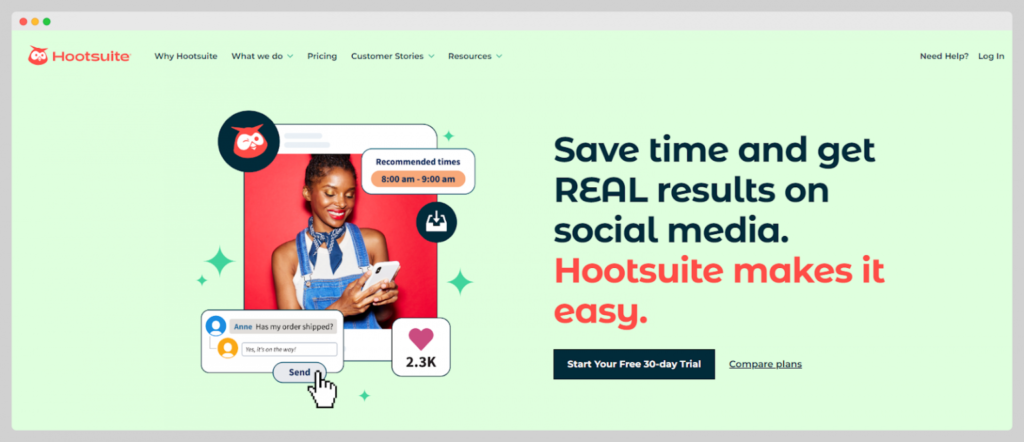
Supported social media platforms:
Instagram, Facebook, Twitter, YouTube, LinkedIn, Pinterest, and TikTok.
Top features:
Monitoring multiple accounts and keywords, social ads analytics & reporting (but only on the enterprise plan), custom branded URL (quite limited on lower plans).
Pricing:
Pricey, starting from $99/month.
🤔 Double-check it: Among other social media tools for agencies, Hootsuite it’s not the most affordable option. Look further when having a limited budget. Some users also complain about outdated UI.
#4 CoSchedule
CoSchedule is a tool that allows you to schedule posts across different social media platforms. It will work for remote teams that need a platform for organizing content from one place.
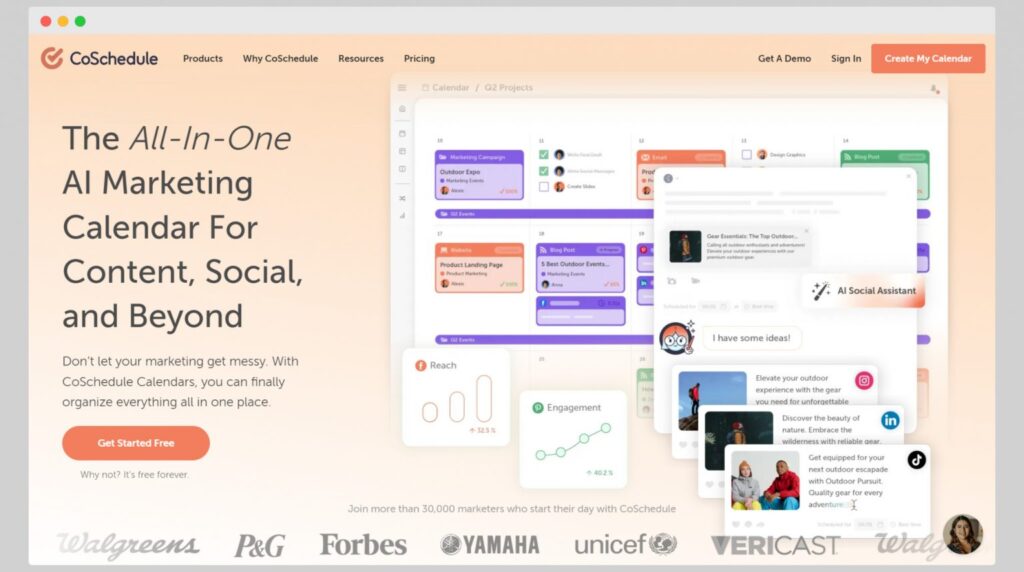
Supported social media platforms:
Facebook, Instagram, Pinterest, LinkedIn, TikTok, X, YouTube, Google Business Profile, BlueSky, Mastodon.
Top features:
Real-time marketing calendar, customized color-coding, team member collaboration possibilities, bulk social media scheduling.
Pricing:
Free plan or starting from $29/user/month with a paid subscription.
🤔 Double-check it: Mind that recurring task automation is available only on the paid plan, and you need to pay extra if you manage more than ten social accounts.
#5 SocialPilot
SocialPilot is one of the available social media management software choices for agencies. Find out if it’s right for yours below.

Supported social media platforms:
Facebook, Instagram, X, LinkedIn, YouTube, Pinterest, Google Business Profile, and TikTok.
Top features:
Managing multiple social media platforms, Canva integration, scheduling social media posts in bulk, URL shortener.
Pricing:
Starting from $32/month/3 profiles/user.
🤔 Double-check it: When subscribing to the highest plan, you can manage a maximum of 50 social media accounts. Team features are not ideal.
Key Features Every Agency Needs in a Social Media Management Tool
So, you’re ready to step up your social media game? Great! But for smooth, efficient, and effective results, you’ll need a well-equipped social media management platform that checks off all the key features below.
Collaboration
With an amazing team by your side, you need tools that make collaboration seamless, especially in remote or hybrid work settings. A top-tier social media management platform goes beyond scheduling basics to include features that keep everyone—inside and outside your agency—on the same page.
🔍 Look for tools offering: task assignments, a change tracker, and centralized team communication.
Approval
Once your content is ready, it often needs a final review before going live. An approval feature ensures all content aligns with agency standards and brand guidelines, making it easier to get that green light.
🔍 Look for tools offering: client and team member approval workflows, feedback options, and instant notifications.
Planning
Strong social media strategies are built on solid planning. Being able to map out content weeks or months in advance helps you avoid last-minute panic. Your social media management platform should support post drafting, calendar duplication, and allow for adding notes or labels for smooth organization.
🔍 Look for tools offering: a functional mobile app for on-the-go adjustments, post promotion options, and advertising features.
Scheduling
If planning is like the blueprint, scheduling is your launch pad. A reliable scheduling tool lets you arrange posts, select optimal posting times, and streamline campaigns across multiple platforms. Algorithms favor consistent posting, so this is a must-have.
🔍 Look for tools offering: customizable workflows, live previews, and seamless integration with various social media accounts.
Analytics & Reporting
Reporting can often feel overwhelming, especially when juggling data from multiple platforms. But with the right social media management tool, advanced analytics and in-depth reports can be automated, making your life easier—especially if you’re managing multiple clients.
🔍 Look for tools offering: robust analytics on social performance, comprehensive reporting options, and automated insights.
Start Using the Best Social Media Tools for Agencies Today
With so many options out there, choosing the best platform for your agency can be daunting. The right tool will fit your team’s needs, your budget, and scale alongside your business.
To make the decision easier, create two lists: one with the must-have features and another with your top platform options. Kontentino, known for its versatility, should make it onto your shortlist.
Why not try it yourself? Sign up for a free trial and take your social media management to the next level!
