WhatsApp to Drop Support for iPhone 6 Plus and Older Models Running iOS 15 or Lower
WhatsApp, the popular instant messaging app, has announced it will discontinue support for legacy iPhone models running iOS 15 or earlier. This change, effective May 5, 2025, will impact older iPhone devices, including the iPhone 6 Plus, iPhone 6, and iPhone 5S, as per reports by WABetaInfo. Users with affected devices will need to update their operating systems or switch to newer models to continue using WhatsApp.
WhatsApp Support for iPhone 6 Plus and Older Models
Starting May 5, 2025, WhatsApp will raise its minimum iOS requirement to iOS 15.1, leaving devices stuck on iOS 15 or older versions unsupported. Currently, iOS 12 is the minimum requirement to run WhatsApp. With this update, devices like the iPhone 6 Plus, iPhone 6, and iPhone 5S, which were launched more than a decade ago, will no longer be compatible.
Key Updates:
- New iOS Requirement: iOS 15.1 or later.
- Affected Devices: iPhone 6 Plus, iPhone 6, iPhone 5S, and other older models unable to update to iOS 15.1.
- Deadline: Support ends on May 5, 2025.
Why is WhatsApp Dropping Support for iPhone 6 Plus?
WhatsApp regularly updates its app to integrate new features, improve performance, and ensure optimal security. The decision to discontinue support for older devices is influenced by the following:
- Advanced APIs: Newer versions of iOS come with APIs and technologies that allow better app performance and enhanced features.
- Security Enhancements: Older iOS versions may not meet modern security standards.
- Optimized Features: Features like enhanced video calling and advanced chat tools are challenging to implement on outdated operating systems.
By dropping support for devices like the iPhone 6 Plus, WhatsApp can provide a more streamlined experience for users with updated hardware and software.
What Can iPhone 6 Plus Users Do?
If you are using an iPhone 6 Plus or another device running iOS 15 or earlier, here’s what you can do to continue using WhatsApp:
1. Update Your iOS
Check if your iPhone can upgrade to a supported iOS version:
- Go to Settings > General > Software Update.
- Download and install the latest available iOS version.
2. Switch to a Newer Device
For users whose devices cannot update to iOS 15.1 or later, upgrading to a newer iPhone model is the only alternative. Devices running iOS 18.1 or higher are fully compatible with WhatsApp.
3. Backup Your Chats
Before switching devices, ensure you back up your chats:
- Go to WhatsApp Settings > Chats > Chat Backup.
- Save your data to iCloud or Google Drive for a seamless transfer.
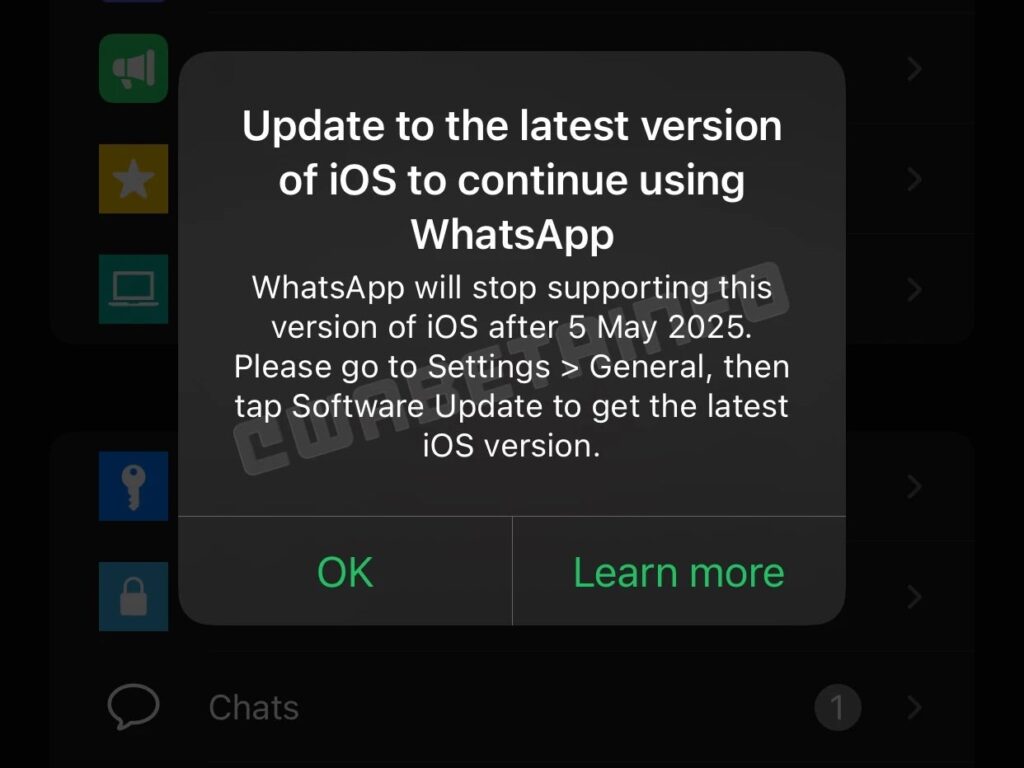
How Will This Impact Users?
With five months to update or upgrade their devices, affected users should act soon to avoid disruptions. After May 5, 2025, those using unsupported devices will no longer have access to WhatsApp, even through its TestFlight Beta program.
The move aims to encourage users to adopt newer technology, ensuring they benefit from WhatsApp’s latest features and robust security.
Conclusion
WhatsApp’s decision to drop support for the iPhone 6 Plus and other older devices running iOS 15 or lower is part of its ongoing effort to enhance user experience and maintain app security. With the deadline of May 5, 2025, users are advised to update their devices or transition to newer models to continue enjoying seamless access to WhatsApp’s messaging services.
Keep your device updated to stay connected with WhatsApp’s latest innovations!
