Losing your phone is more than just a minor inconvenience—it can disrupt your daily life and put your personal information at risk. Whether it’s an Android, iPhone, or a basic smartphone, the question “How do I find my phone?” has a straightforward answer. With the right tools and strategies, you can quickly recover your device. This guide will explore everything you need to know about finding your phone and preventing future losses.
Why You Should Care About Finding Your Phone Quickly
Your phone contains sensitive data like passwords, photos, bank details, and personal contacts. Losing it can make you feel vulnerable, especially if it falls into the wrong hands. Acting quickly when you lose your phone ensures:
- Protection of Personal Data: Secure your information before it’s misused.
- Quick Recovery: The sooner you act, the higher your chances of retrieving it.
- Peace of Mind: Tools like Find My Phone give you control in uncertain situations.
Top Ways to Find My Phone
1. Using Built-In Features
Most smartphones come equipped with features designed to help you find your phone. Here’s how:
Find My Device (Android)
Google’s built-in service helps you locate, lock, or erase your phone remotely.
- Steps to enable and use Find My Device:
- Go to Settings > Security > Find My Device.
- Ensure it is toggled on.
- Visit Find My Device to locate your phone.
Find My iPhone (iOS)
Apple’s Find My iPhone is integrated into iCloud and works seamlessly with all Apple devices.
- How to use it effectively:
- Enable Find My iPhone in your phone’s settings under Apple ID > iCloud > Find My iPhone.
- Log in to iCloud.com to track your device.
2. Using Carrier Services
Many telecom providers offer location-tracking services. These often come as part of premium plans or security add-ons. Contact your carrier for details on tools that can help you find your phone.
3. Leveraging Third-Party Apps
Several apps specialize in phone recovery and anti-theft features:
- Life360: Ideal for families, allowing real-time location sharing.
- Prey Anti-Theft: Tracks multiple devices with features like location history and screenshots.
- Cerberus: Offers stealth mode tracking and SIM card monitoring.
These apps provide additional security layers and increase the chances of finding your phone.
Advanced Tools to Help You Find Your Phone
1. Google Timeline
Even if your phone isn’t connected to the internet, Google Maps Timeline can show its last known location.
- How to access it:
- Go to Google Maps and log in with the Google account linked to your phone.
- Check the “Your Timeline” feature for location history.
2. Samsung SmartThings Find
Samsung’s SmartThings Find uses Bluetooth and Wi-Fi to track Galaxy devices, even offline.
- Steps to use it:
- Open the SmartThings app and enable location tracking.
- Use the app to locate nearby devices or share locations with friends.
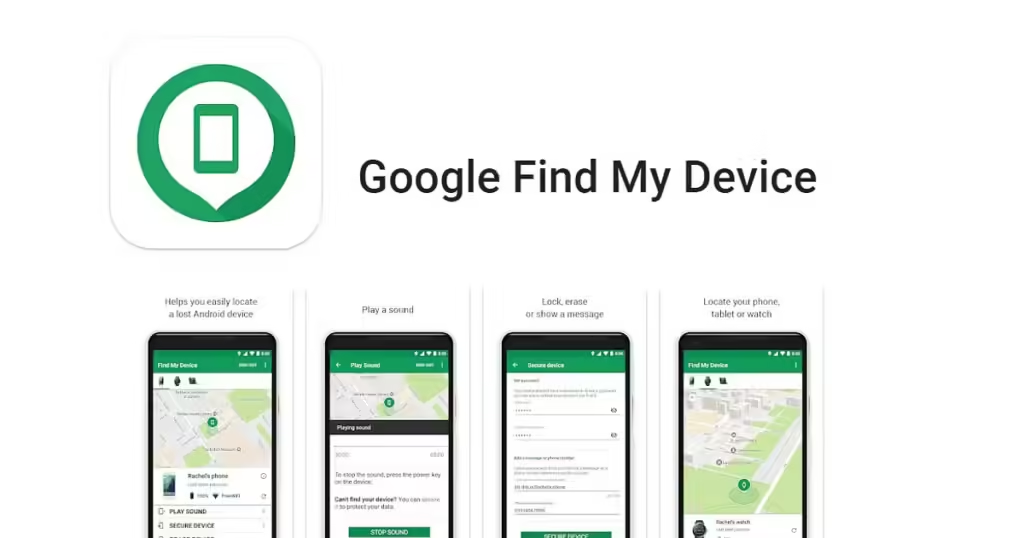
What to Do If You Can’t Find Your Phone
1. Secure Your Accounts
Log in to services like Google or iCloud to remotely sign out of accounts on the lost device. This prevents unauthorized access.
2. Block Your SIM Card
Contact your carrier to disable your SIM card, ensuring your phone can’t make calls or send messages.
3. Report It as Stolen
File a police report, providing details like the IMEI number (found on the box or in your purchase receipt).
Preventive Measures to Keep Your Phone Safe
Taking steps to protect your phone can save you from the stress of losing it:
- Enable Screen Locks: Use PINs, patterns, or biometric locks.
- Activate Phone Tracking Services: Always keep location tracking enabled.
- Regular Backups: Use cloud storage to sync photos, contacts, and other data.
- Use Accessories Like Bluetooth Trackers: Devices like Tile or Samsung SmartTags are great for finding your phone.
Understanding SEO: Why “Find My Phone” Is a Key Keyword
To ensure this blog ranks high on search engines, we’ve optimized it for the keyword find my phone. Here’s why:
- Search Relevance: Millions of people search for “find my phone” daily.
- Long-Tail Keywords: Phrases like how to find my phone and best tools to find my phone improve visibility.
- User Intent: People searching for this term want quick, actionable solutions—which this blog provides.
FAQs on How to Find My Phone
1. Can I find my phone if it’s turned off?
Yes, tools like Google Timeline or Samsung SmartThings can show the last known location before the phone was turned off.
2. Can I track my phone without internet access?
Some apps and devices, like Bluetooth trackers, work offline by connecting to nearby devices.
3. How do I find my phone if it’s on silent?
Use features like “Play Sound” on Find My Device or Find My iPhone to make your phone ring even if it’s on silent mode.
Conclusion
The next time you misplace your phone, remember that there are multiple ways to find your phone. From Google’s Find My Device to Apple’s Find My iPhone, the tools are designed to make the recovery process simple and secure. Additionally, preventive measures like enabling tracking services and using third-party apps can save you from future hassles.
If you’re searching for the best ways to find my phone, follow this guide for peace of mind and a quick solution
